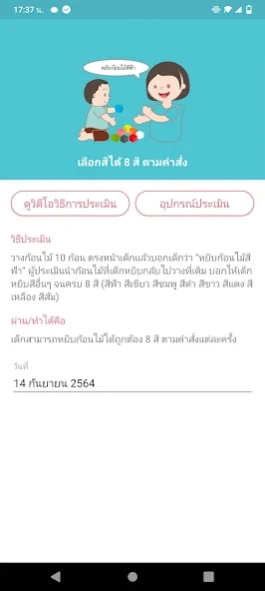KidDiary 2.2.0
Continue to app
Free Version
Publisher Description
KidDiary - Logging and screening the growth and development of young children.
The KidDiary app was developed by the National Center for Electronic and Computer Technology (NECTEC) in conjunction with a network of pediatricians and specialists. as a tool for parents to keep track of Continuously monitor the health and development of children from birth to 19 years, as the application works through a server, allowing notifications when a child is found at risk. to give children the opportunity to see a doctor and be evaluated Ready to acknowledge the appropriate development guidelines in all aspects according to age The information recorded and displayed in this application allows doctors to diagnose faster and more accurately.
This KidDiary application is for parents. It is part of the KidDiary Platform, a nationwide child and youth health database. that connects information from home (KidDiary), school (KidDiary School) and hospital (KidDiary Hospital) so that all sectors can develop together for Thai children to grow well and develop according to their age
---- KidDiary has received 2 awards from the National Research Council of Thailand: The Best of Special Prize and Special Prize for Social Inventions. At the Inventor's Day 2015 ----
Network partners: Department of Health, Rajanagarindra Institute of Child Development, Department of Mental Health, Ministry of Public Health Faculty of Medicine Ramathibodi Hospital Faculty of Medicine Thammasat University Thammasat University Hospital Prince of Songkla University Queen Sirikit National Institute of Child Health National Institute for Child and Family Development Institute of Nutrition Mahidol University Office of the Basic Education Commission (OBEC) Department of Local Government Promotion (OBEC)
About KidDiary
KidDiary is a free app for Android published in the Health & Nutrition list of apps, part of Home & Hobby.
The company that develops KidDiary is NECTEC. The latest version released by its developer is 2.2.0.
To install KidDiary on your Android device, just click the green Continue To App button above to start the installation process. The app is listed on our website since 2021-09-22 and was downloaded 2 times. We have already checked if the download link is safe, however for your own protection we recommend that you scan the downloaded app with your antivirus. Your antivirus may detect the KidDiary as malware as malware if the download link to com.nectec.kiddiary is broken.
How to install KidDiary on your Android device:
- Click on the Continue To App button on our website. This will redirect you to Google Play.
- Once the KidDiary is shown in the Google Play listing of your Android device, you can start its download and installation. Tap on the Install button located below the search bar and to the right of the app icon.
- A pop-up window with the permissions required by KidDiary will be shown. Click on Accept to continue the process.
- KidDiary will be downloaded onto your device, displaying a progress. Once the download completes, the installation will start and you'll get a notification after the installation is finished.